


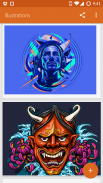




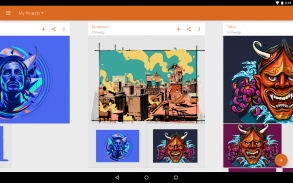
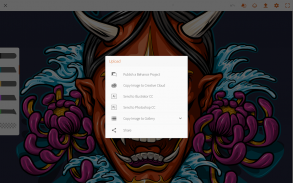


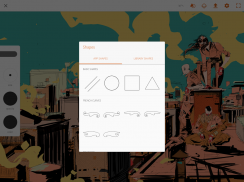

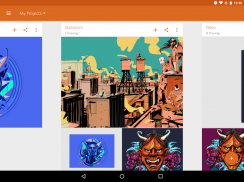
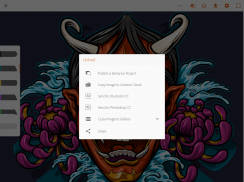

คำอธิบายของ Adobe Illustrator Draw
Winner of the Tabby Award for Creation, Design and Editing and PlayStore Editor’s Choice Award!
Create vector artwork with image and drawing layers you can send to Adobe Illustrator or to Photoshop.
Illustrators, graphic designers and artists can:
• Zoom up to 64x to apply finer details.
• Sketch with five different pen tips with adjustable opacity, size and color.
• Work with multiple image and drawing layers.
• Rename, duplicate, merge and adjust each individual layer.
• Insert basic shape stencils or new vector shapes from Capture.
• Send an editable native file to Illustrator or a PSD to Photoshop that automatically opens on your desktop.
Try using Draw with:
Photoshop
Illustrator
Capture
Photoshop Sketch
You can also take advantage of other Creative Cloud services like:
ADOBE STOCK
Search for and license high-res, royalty-free images from inside Draw. Incorporate quality imagery into your work.
CREATIVE CLOUD LIBRARIES
Get easy in-app access to your assets — including Adobe Stock images, photos you processed in Lightroom, or scalable vector-based shapes created in Capture.
POWERED BY CREATIVESYNC
Adobe CreativeSync ensures that your files, fonts, design assets, settings and more all instantly appear in your workflow wherever you need them. Start your creative work on any device and seamlessly pick it up on another.
GET FEEDBACK
Publish your work to the Behance creative community and get feedback without leaving the app. You can also share through Facebook, Twitter and email.
Adobe Terms of Use: https://www.adobe.com/legal/terms-linkfree.html
Adobe Privacy Policy: https://www.adobe.com/privacy/policy-linkfree.html
ผู้ชนะรางวัล Tabby Award ด้านการสร้างสรรค์การออกแบบและการตัดต่อและ PlayStore Editor's Choice Award!
สร้างงานศิลปะเวกเตอร์ด้วยภาพและเลเยอร์การวาดภาพที่คุณสามารถส่งไปยัง Adobe Illustrator หรือ Photoshop
นักวาดภาพประกอบนักออกแบบกราฟิกและศิลปินสามารถ:
•ซูมสูงสุด 64x เพื่อใช้รายละเอียดปลีกย่อย
•ร่างพร้อมปลายปากกาห้าแบบที่แตกต่างกันพร้อมความทึบแสงขนาดและสีที่ปรับได้
•ทำงานกับรูปภาพและเลเยอร์การวาดหลายภาพ
•เปลี่ยนชื่อทำซ้ำรวมและปรับแต่ละเลเยอร์
•ใส่ลายฉลุรูปร่างพื้นฐานหรือรูปร่างเวกเตอร์ใหม่จากการจับภาพ
•ส่งไฟล์เนทิฟที่สามารถแก้ไขได้ไปยัง Illustrator หรือ PSD ไปยัง Photoshop ที่เปิดขึ้นโดยอัตโนมัติบนเดสก์ท็อปของคุณ
ลองใช้การวาดด้วย:
Photoshop
ผู้วาดภาพประกอบ
การจับกุม
Photoshop Sketch
นอกจากนี้คุณยังสามารถใช้ประโยชน์จากบริการ Creative Cloud อื่น ๆ เช่น:
ADOBE STOCK
ค้นหาและให้สิทธิ์ภาพที่มีความละเอียดสูงและปลอดค่าลิขสิทธิ์จาก Inside Draw รวมภาพที่มีคุณภาพเข้ากับงานของคุณ
CREATIVE CLOUD LIBRARIES
เข้าถึงทรัพย์สินของคุณในแอพได้อย่างง่ายดายรวมถึงรูปภาพ Adobe Stock, ภาพถ่ายที่คุณดำเนินการใน Lightroom หรือรูปทรงแบบเวกเตอร์ที่ปรับขนาดได้ที่สร้างใน Capture
ขับเคลื่อนโดย CREATIVEYNC
Adobe CreativeSync ช่วยให้มั่นใจได้ว่าไฟล์แบบอักษรสินทรัพย์การออกแบบการตั้งค่าและอื่น ๆ ทั้งหมดของคุณจะปรากฏในเวิร์กโฟลว์ของคุณได้ทุกที่ที่คุณต้องการ เริ่มงานสร้างสรรค์ของคุณบนอุปกรณ์ใดก็ได้และหยิบมันขึ้นมาอย่างราบรื่น
รับคำติชม
เผยแพร่ผลงานของคุณสู่ชุมชนสร้างสรรค์ Behance และรับข้อเสนอแนะโดยไม่ต้องออกจากแอพ คุณยังสามารถแชร์ผ่าน Facebook, Twitter และอีเมล
ข้อกำหนดการใช้งานของ Adobe: https://www.adobe.com/legal/terms-linkfree.html
นโยบายความเป็นส่วนตัวของ Adobe: https://www.adobe.com/privacy/policy-linkfree.html










